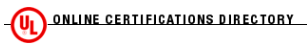Since I was already posting a link to the NC Building Codes, I figured I might as well include a link to the UL Online Certifications Directory site also.
Once you've identified your required UL Design number, search for that UL, download the current PDF (I usually scroll to the bottom, select Print this Page and then use Adobe PDF as my printer), save that to your Project directory at
F:\Proj\xx-xxxx\Drawings\!ArchiCAD Documents\3 Project Data\Import\UL
Place the PDF into your Layout as an External Drawing (you can Drag and Drop from Windows Explorer). UL Designs periodically get updated, so it is important to use current Designs and to not rely on borrowing them from previous Projects as it may be out of date.