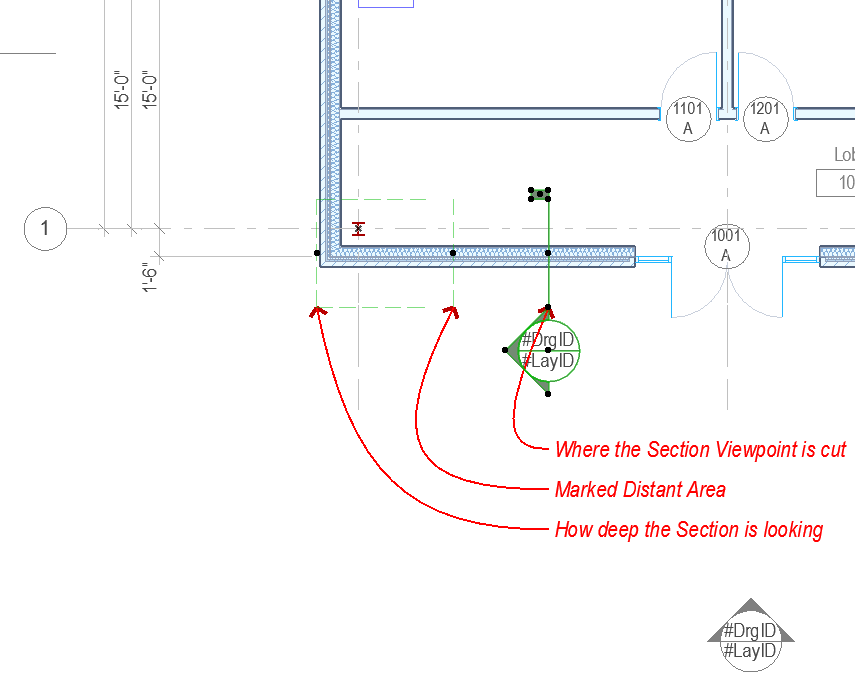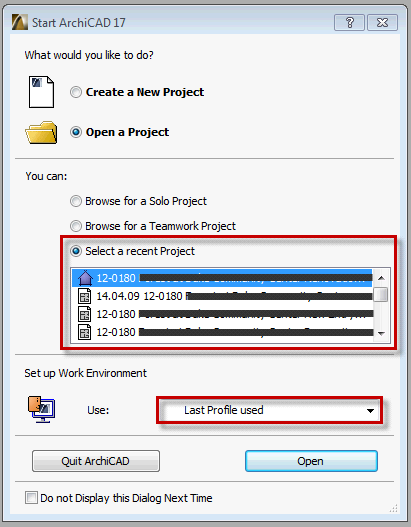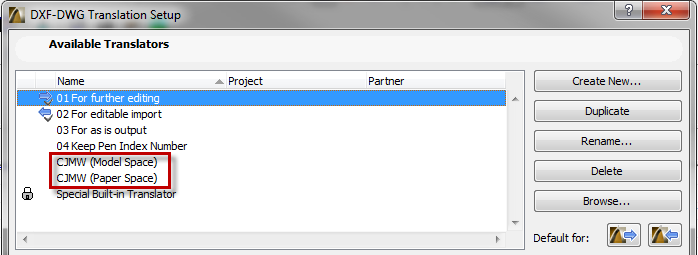Currently there are multiple positions available at two of CJMW's offices: Winston-Salem, NC and Lynchburg, VA (USA).
Information can be found on the GRAPHISOFT Job Board. As of this writing, the descriptions for these openings are at the top of the Positions Available page, or by clicking the image below.
1/22/2016
7/20/2015
Teamwork Housekeeping
The Teamwork Toolbar:
A little housekeeping, relative to Teamwork Projects:
A little housekeeping, relative to Teamwork Projects:
- Open / Join Teamwork Projects that you are scheduled to work on. Of course.
- Reserve only the Elements you need in order to perform the tasks assigned to you, whether those are 3D Model Elements like Walls, Ceilings, Doors, or whether they are Project Settings like Views, Layouts, and Publisher Sets.
- Send & Receive periodically. Hourly is a good place to start. Every 5 minutes is recommended by one of my ARCHICAD Gurus.
- Send & Receive, and also Release All if you are leaving for lunch or at the end of the day, at a minimum.
- If ARCHICAD requests a PLN Backup, hit Continue to allow ARCHICAD to save a PLN Backup to the BIM Server.
- Exit the Project (File > Exit) at the end of the day, unless you plan on working from home that night.
- Leave the Teamwork Project (File > Leave Teamwork Project) at the end of the week, unless you plan on working on it over the weekend. This will clean out your Local Data.
- Shut Down or Restart your machine periodically; over the weekend if you don't typically need to access it then.
- Clean up Local Data for Projects and Libraries when prompted by ARCHICAD.
- At the beginning of the following week, Join the Teamwork Project (File > Open > Open/Join Teamwork Project).
7/10/2015
Print a Trace Reference
Recently, someone in the office asked me if they could Print a Trace Reference. I said 'no'. I didn't think you could. Then today Carolyn said she felt like she'd done it before. She sent me a link to an article about it.
I am sure there might be some instances in which printing something from ARCHICAD with a Trace Reference turned on can be quite helpful. I didn't even know it was possible and had not even seen the little checkbox in the Print Preferences.
Here is Cadimage Blog's little tip about Printing the Trace Reference.
image: Cadimage
Caveat:
You won't want to work in a Project with Trace References turned on in all of the Views or Layouts, so use TRs when needed, then toggle them off once you've referencing something. Otherwise, they really bog down your file navigation.
I am sure there might be some instances in which printing something from ARCHICAD with a Trace Reference turned on can be quite helpful. I didn't even know it was possible and had not even seen the little checkbox in the Print Preferences.
Here is Cadimage Blog's little tip about Printing the Trace Reference.
image: Cadimage
Caveat:
You won't want to work in a Project with Trace References turned on in all of the Views or Layouts, so use TRs when needed, then toggle them off once you've referencing something. Otherwise, they really bog down your file navigation.
6/10/2015
ARCHICAD to IFC Export Tests
Currently at CJMW, BIM handover is not a required deliverable on all of our Projects, but I want to begin the testing and learning process, so that implementation of workflows resulting in higher quality, data-packed BIM can be in place prior to its demand and expectation. Eventually, it is conceivable that a data-rich BIM deliverable will be required on more of our Projects.
I've begun using a couple of free IFC viewer pieces of software to check our IFC files once exported: Tekla BIMsight and Solibri Model Viewer (the free little brother of Solibri Model Checker, a very robust BIM validation tool). I don't have any formal training in either of them, but I've begun using Solibri Model Viewer more recently. Like ARCHICAD, Solibri is made for both Mac and Windows.
5/31/2015
I AM NOT YELLING!
A few weeks ago following a Shoegnome tweet there was some fun discussion on Twitter regarding the Architectural use of ALL CAPS. AM I YELLING AT YOU? OR AM I JUST TRYING TO BE 'ARCHITECTY'?
5/09/2015
Bond Bryan BIM Blog
Below is a reading list of blog posts by Rob Jackson, BIM Manager and Associate at Bond Bryan Architects in the UK. This list of posts is on Bond Bryan's dedicated BIM Blog. Rob Jackson is at the forefront globally regarding OpenBIM and interoperability and advocating for the continued development of recognized standards in IFC and COBie. I'm putting this list here primarily as a to-do list for myself, but this is great reading for anybody working in ARCHICAD at CJMW.
There is a lot of great material on BIM Blog - extensive lists of links to resources (here are the UK BIM Standards, COBie and Interoperability resources, for instance), but here I am posting a convenient list of all of Rob's blog posts on BIM Blog. Much of the content on BIM Blog is UK-centric, but a lot of it is relevant to anyone trying to prepare for where BIM is headed, even here in the US. <raises hand> While I've read most of Rob's posts, I intend on really diving into all that he has published here, mining it for information and inspiration.
image from Bond Bryan BIM Blog
Bond Bryan Architect's David Hockney Building is the signature building for the upcoming release of ARCHICAD 19, and is featured on all ARCHICAD 19 marketing materials and in many of the instructional videos for ARCHICAD 19 on ARCHICAD's YouTube Channel.
image from Bond Bryan BIM Blog
Bond Bryan Architect's David Hockney Building is the signature building for the upcoming release of ARCHICAD 19, and is featured on all ARCHICAD 19 marketing materials and in many of the instructional videos for ARCHICAD 19 on ARCHICAD's YouTube Channel.
4/10/2015
Flipping Section Markers
Sometimes we place a Section Marker facing one way, and sometimes we need to change the direction that Section Marker is looking.
The Section Marker is represented in Plan in the image below. Our Wall Sections use a Marker with a Marker Head on one end and a tail or flag on the opposite end. Our Building Sections use Marker Heads on both ends. There are Favorites for each.
The Section Marker is represented in Plan in the image below. Our Wall Sections use a Marker with a Marker Head on one end and a tail or flag on the opposite end. Our Building Sections use Marker Heads on both ends. There are Favorites for each.
4/08/2015
Using Autotext in Labels and General Notes (and in Schedules?)
A couple of people in the office have asked recently about Autotext. Specifically, can Autotext be used in more ways than we have used it - namely, Project Info (Project Name, Project Status, Date of Issue...).
Yes. We can use ARCHICAD's Autotext in Labels and Text boxes.
I've concocted a situation here for demonstration.
Maybe we've got a Detail on this A0.02 Layout as well as a General Note referring to that Detail. I said I concocted this - I didn't have a real-world example handy...
Yes. We can use ARCHICAD's Autotext in Labels and Text boxes.
I've concocted a situation here for demonstration.
Maybe we've got a Detail on this A0.02 Layout as well as a General Note referring to that Detail. I said I concocted this - I didn't have a real-world example handy...
4/01/2015
IFC First Steps, Tags & Categories Panel
In planning for the future, and in preparing for building higher quality models which are truly Building Information Models (BIM), one of the first areas on which we can focus is the Tags & Categories Panel of any Element's Settings Dialog in ArchiCAD.
In the Tags & Categories Panel we want to be sure to, as accurately as possible, appropriately assign just a few settings in order to more accurately describe the Element modeled. These ArchiCAD Settings are mapped to and become IFC parameters outside ArchiCAD.
In the Tags & Categories Panel we want to be sure to, as accurately as possible, appropriately assign just a few settings in order to more accurately describe the Element modeled. These ArchiCAD Settings are mapped to and become IFC parameters outside ArchiCAD.
1/22/2015
Creating a New File
Most of us in the office do not create many new Project files in ArchiCAD. I worked here for at least a couple years before I started a Project from scratch. When we do, it is crucial that use our CJMW current Template.
This TPL file is what will pre-load our Layers, Libraries, Favorites, Pens, Views, Layouts, and a lot of other stuff you don't want to have to recreate from scratch.
When you select File > New > New...
1/07/2015
UL Online Certifications Directory
Since I was already posting a link to the NC Building Codes, I figured I might as well include a link to the UL Online Certifications Directory site also.
Once you've identified your required UL Design number, search for that UL, download the current PDF (I usually scroll to the bottom, select Print this Page and then use Adobe PDF as my printer), save that to your Project directory at
F:\Proj\xx-xxxx\Drawings\!ArchiCAD Documents\3 Project Data\Import\UL
Place the PDF into your Layout as an External Drawing (you can Drag and Drop from Windows Explorer). UL Designs periodically get updated, so it is important to use current Designs and to not rely on borrowing them from previous Projects as it may be out of date.
Once you've identified your required UL Design number, search for that UL, download the current PDF (I usually scroll to the bottom, select Print this Page and then use Adobe PDF as my printer), save that to your Project directory at
F:\Proj\xx-xxxx\Drawings\!ArchiCAD Documents\3 Project Data\Import\UL
Place the PDF into your Layout as an External Drawing (you can Drag and Drop from Windows Explorer). UL Designs periodically get updated, so it is important to use current Designs and to not rely on borrowing them from previous Projects as it may be out of date.
North Carolina State Building Code
According to the site, "The files found on this site are in a read only format and are not available for printing." They are certainly searchable, and it does look like you can save the PDFs too.
1/01/2015
CJMW Corporate Seal
I’ve recently changed the CJMW
Corporate Seal for use in ArchiCAD 18 to use our current name “CJMW
Architecture P.A.” and not our mouthful-of-an-old-name “Calloway Johnson Moore
& West, P.A.”, but I had not prepared that seal for use in v17. Why? I
dunno. It is there now.
12/28/2014
Default Settings vs. Element's Selection Settings
I was asked a question last week about why a certain Layer kept popping up as the current Default Layer for a couple of Users. I figured it would be helpful to provide a thorough explanation and leave it here for future reference. The difference between - and even THAT there is a distinction between - Default Settings and Selection Settings can be confusing. I hope this explanation helps.
When we refer to an Element's Settings or look at the Settings dialog box, there is an essential distinction that needs to be understood: Default Settings and Selection Settings.
Default Settings refers to the Settings of a particular Tool, prior to the placement of an Element - the Tool's Settings that are current once the Tool is activated.
Here: the Wall's Default Settings set to a Generic Exterior Wall Composite (note that the Wall behind is not selected):
An Element's Selection Settings are the Settings of an Element currently selected in the current View - for example, the Settings of a Wall highlighted in a Plan View.
Here: the Settings of a selected Wall (note the green-highlighted Wall selected in the background):
When we refer to an Element's Settings or look at the Settings dialog box, there is an essential distinction that needs to be understood: Default Settings and Selection Settings.
Default Settings refers to the Settings of a particular Tool, prior to the placement of an Element - the Tool's Settings that are current once the Tool is activated.
Here: the Wall's Default Settings set to a Generic Exterior Wall Composite (note that the Wall behind is not selected):
Here: the Settings of a selected Wall (note the green-highlighted Wall selected in the background):
11/25/2014
Find & Select
ArchiCAD's Find & Select dialog box is super handy at finding Elements, particularly if you use fine-tuned Critera to sort through the data to carefully select only the Element(s) that you need. You could literally find a needle in a haystack, if that needle is on a different Layer, or has a unique Element ID, or uses a unique Pen, or any of many other possible Criteria to help parse it out of all that hay.
11/17/2014
Favorites
Favorites, Favorites, Favorites. It has been a topic on the to-do list of the Tutorial Tuesday page ever since the beginning.
9/29/2014
ArchiCAD Template Update - Renovation Filter and Status
I have created an updated version of the CJMW ArchiCAD Template for starting new
Projects. The biggest change is that all of the pre-set Views in the View Map
are set to Planned Status by default and the Renovation Status button is set to
New Status (the red construction crane). So whether you are starting a New
Project that is all new construction or a renovation of an existing structure,
the Template is the same and anything that we are designing as new should be
classified that way and anything that already exists should be set to Existing
Status.
Note that the 1st Floor Plan is set to Renovation Filter 05 Planned Status by default now. Also notice that the Renovation Status Default for newly modeled elements is set to New (the red crane).
8/05/2014
Zone Stamp update with correct Area square footage
I have changed the default Zone Stamp in each of the CJMW Standard Zone Categories in the Template so that their display of the square footage area auto-updates and no longer requires the extra step of going to Design > Updates Zones and then picking Update Selected Zones and / or Update All Zones.
4/30/2014
Sharing Project to BIM Server, Manual Backups, and Project List
In an email, I was asked about placing ArchiCAD Projects on the BIM Server
that had been begun as solo PLN files. Who should do this? Is that something that I need to do, or is it something that any of us can do? This brings up a couple of things
I’ve wanted to go over with you all.
First, I am trying to
maintain a spreadsheet that lists all of our Projects which are being done in
ArchiCAD. It is kept on a server that is Read-Only to most ArchiCAD Users, so I
would ask that each of you, if you are working in a solo ArchiCAD PLN file,
please send me a quick email with the file’s Project Name and Number, which version of ArchiCAD it
is in, and its Category (Architecture, Interiors, Proposal, etc), so that I can
add it to the list. See a partial screenshot of the list
below (Project Names are hidden here):
4/02/2014
DWG Translators
There are two new DWG Translators on the server that you can load into your ArchiCAD and use. Translators are not part of the Template, but they are loaded from the server per installation of ArchiCAD and are not Project-specific. Meaning: when you load these Translators, you'll be able to use them for any Project you open.
To import these into your ArchiCAD, go to File > File Special > DXF-DWG Translation Setup...
then click the Browse... button to the right in the screenshot above at the top of this post. Navigate to the V: drive, then to ArchiCAD > CJMW DWG Translators, and pick one of the files (and then after import, come back and get the other one!).
To import these into your ArchiCAD, go to File > File Special > DXF-DWG Translation Setup...
then click the Browse... button to the right in the screenshot above at the top of this post. Navigate to the V: drive, then to ArchiCAD > CJMW DWG Translators, and pick one of the files (and then after import, come back and get the other one!).
3/29/2014
Concepts, Theory
Here are a few examples of some ArchiCAD theory from On Land (the on-line ArchiCAD manual for Rill Architects in Bethesda, MD). James Murray, the guy who maintains this site for Rill, is one of the ArchiCAD gurus for Jared Banks, aka Shoegnome, who is one of the pre-eminent ArchiCAD gurus out there right now, and certainly one of my ArchiCAD Heroes.
Note that these articles were all written nearly a decade ago, so there will be a few items mentioned in these articles that will be outdated, issues that have been fixed or have been rendered non-issues by features that have been added in subsequent versions of ArchiCAD. But MOST of what James has written here is still relevant and is super informative.
Note that these articles were all written nearly a decade ago, so there will be a few items mentioned in these articles that will be outdated, issues that have been fixed or have been rendered non-issues by features that have been added in subsequent versions of ArchiCAD. But MOST of what James has written here is still relevant and is super informative.
Labels:
2D/3D,
Concepts,
Essentials,
Fundamentals,
Heroes,
Inspiration,
Theory
3/28/2014
In-House Plotting
If you are printing drawings on the plotter in-house, and if you install the last roll of paper or if you notice that we are down to our last roll of either 22", 30", or 36" wide paper - it is typically kept under the table directly behind the plotter - please notify Britton so that additional paper can be ordered.
Also, if you are planning to print several large sets and will be using a lot of paper, check to see how many rolls of that size we currently have and notify Britton if it is low.
Also, if you are planning to print several large sets and will be using a lot of paper, check to see how many rolls of that size we currently have and notify Britton if it is low.
3/27/2014
Teamwork Projects, Local Data. To Leave, or Exit?
Often I’ll get into a Teamwork project and notice some Users in
the list in the Teamwork Palette who have not
been in the project for a long time. Sometimes this list will be
populated with several people who weren’t even regularly work on the project.
If you are only popping in to the project to steal a detail, to check something, or if you have helped out in a pinch but may not need to get back in to a particular Teamwork file, it is a good idea to Leave the project (File > Leave Teamwork Project, or by going to Teamwork > Project > Leave Teamwork Project).
3/23/2014
Work Environment
Much of ArchiCAD's User Interface, such as the number and location of Toolbars and Palettes, Autosave frequency intervals, Keyboard Shortcuts, Background and other on-screen colors, and much more is set up and save here. In the Work Environment, certain Preferences are saved as Schemes, and the organization of each of these Schemes is saved as a Profile.
Subscribe to:
Posts (Atom)